How to Tell if An App Is 32-bit or 64-bit on iPhone, Mac or Windows
As iOS 11 is released, 32-bit apps are no longer supported on iPhone. And since January 2018, 32-bit apps cannot be accepted in the macOS. In order to avoid the situation in which the APPs cannot be used on the updated devices, it is necessary to check whether the APPs are 32-bit or not.
This article provides several simple ways to identify if the APPs on your iPhone, Mac or Windows are 32-bit or 64-bit.
How to check if an app is 32-bit or 64-bit on iPhone
Here is an easy way to check if the APPs apps installed on your iPhone are 32-bit or not, and whether they are compatible with the iOS 11. But this way only works when the iOS 10.3 is installed.
- Open Settings from the Home Screen.
- Tap General > About.
- Tap Applications.
- Then, there will appear a list of applications that are 32-bit and not compatible with iOS 11. But if there is no list of apps showing up after you tap on Applications, which means you don't have any app that is 32-bit.
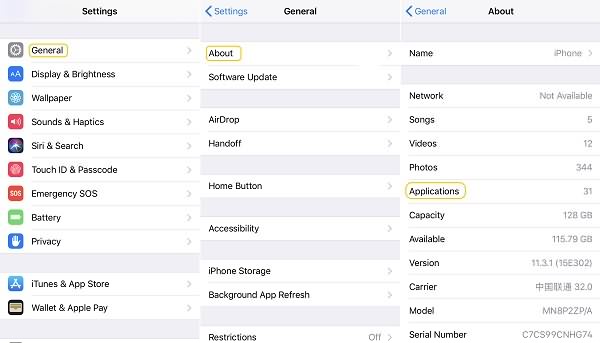
How to identify if an app is 32-bit or 64-bit on Mac
The 32-bit apps will also no longer work in the new versions of macOS, such as macOS High Sierra 10.13 and macOS Mojave 10.14. So check the apps on your Mac to see whether they are 32-bit or 64-bit and whether they are compatible with the new macOS.
- Launch Spotlight by typing the keyboard shortcut "Command + Space bar".
- Type in System Information in the search box, and hit Enter.
- Swipe down to the Software section.
- Click Applications.
- After all the applications are loaded, an Applications table shows up. The column of "64-bit" on the far right side tells directly whether the apps are 64-bit or not with simple signs of "Yes" or "No".
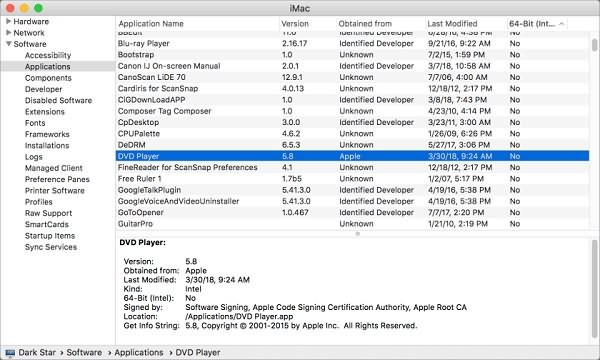
How to know if a Windows program is 32-bit or 64-bit
There are two versions of systems in Windows - the 32-bit version system and the 64-bit version system. Both 32-bit programs and 64-bit programs are compatible with the 64-bit version of Windows, while 64-bit programs cannot be installed on the 32-bit operating system.
So it is important to figure out which programs are 32-bit and which are 64-bit. Here is a simple way to identify by analyzing the program's properties.
- Locate the launch file which is with the suffix of ".exe", or one of the program's shortcuts.
- Right click on the launch file or the shortcut, and then select Properties.
- Click the Compatibility tab.
- Head to the "Compatibility mode" section. Check the drop-down list of "Run this program in compatibility mode for".
- If the list starts with Windows Vista, the application under checked is 64-bit. If it starts with Windows 95, then the application is a 32-bit one.
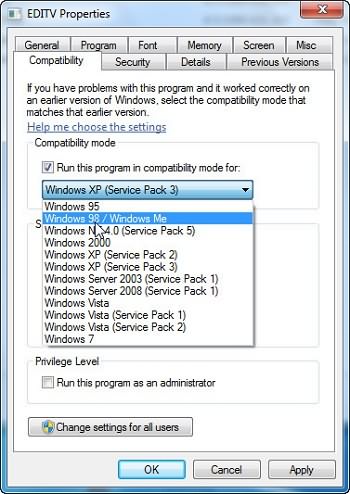
NOTE: Do not apply and change any compatibility settings while closing the Properties window.
32-bit VS 64-bit Programs
So, what exactly are the 32-bit programs and 64-bit programs? And why do they affect the use of computer? What are the differences between them?

A 32-bit program is the software that uses a linear address space which is 32-bit. Usually, the 32-bit program uses up to 4GB of RAM (Random Access Memory) when it is running.
Accordingly, a 64-bit program means the software that uses a 64-bit linear address space, and utilizes more than 4GB of RAM while running.
Basically speaking, 64-bit programs can process larger amount of memory and data more accurately and effectively than 32-bit ones. Their differences mainly lie in three aspects.
1. Compatibility with operating systems
The 32-bit programs are both compatible with 32-bit and 64-bit operating systems, while 64-bit programs can only run on the 64-bit operating system.
2. Amount of memory it can utilize
The 32-bit program can only use a limited RAM up to 4GB, but 64-bit programs can potentially utilize more than 4 billion times more memory than that.
3. Speed of executing commands
Overall, 64-bit programs are faster and more secure than 32-bit programs.
Hope this article can give you a brief understanding of 32-bit and 64-bit apps/programs. If you find the ways of identifying 32-bit or 64-bit apps the apps are 32-bit or 64-bit introduced in the article useful, please feel free to share it!























