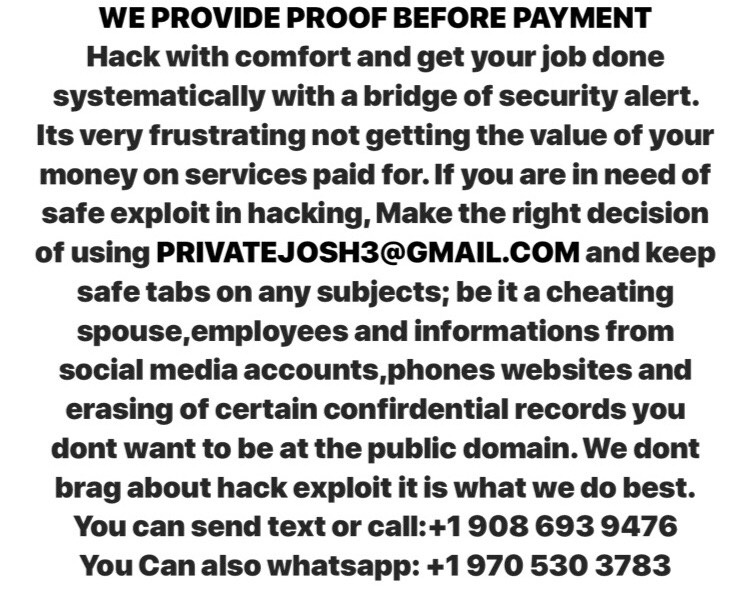6 Best Scanner Apps for iPhone & Android 2018
Are you still painfully buried in a pile of physical paper documents? Are you still compelled to enter the invoice' s information into a computer manually because there is no scanner available at home Actually? the advance of technology has pushed our business work into a paperless era! Why not take a look at how the apps recommended below help us get rid of paper files and simply scan documents only with a smartphone. No matter what phone you're using, iPhone or Android phone, you can find a suitable and useful scanner app.
Best Scanner Apps for iPhone
1. Note on iOS 11
The built-in Notes app on iPhone is the most convenient scanner app for iPhone users because you can easily scan documents without downloading an extra app.
- Just open the Notes app and choose "Scan Documents". Target the document you want to scan with the camera and then tap the shutter button.
- A picture of the scanned document will be stored in the note, and you can choose to export it as a PDF or share it with the share sheet.
Some extra features are also offered, such as multi-page documents, editing features including cropping, color filtering and rotating, which allows you to markup the scanned picture with arrows, sketches or notes.
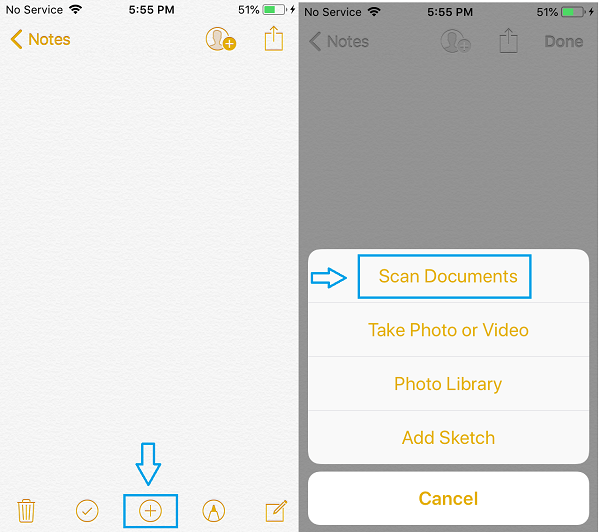
2.Scanner Pro
Scanner Pro is especially famous for its fast and accurate functions. It supports scanning both text files and images, and saving the scanned documents in either PDF format or JPEG format. You can even sort the scanned documents into custom folders to keep them organized within the app.
The biggest highlight of Scanner Pro is its Radar, which is a special feature that automatically scans the photo library on your phone for receipts or other documents. With this feature, all the image files can be turned into PDFs easily.
The developer of Scanner Pro has also developed other companion apps, such as some document and PDF management apps, to make it become a more comprehensive and professional business-used app.
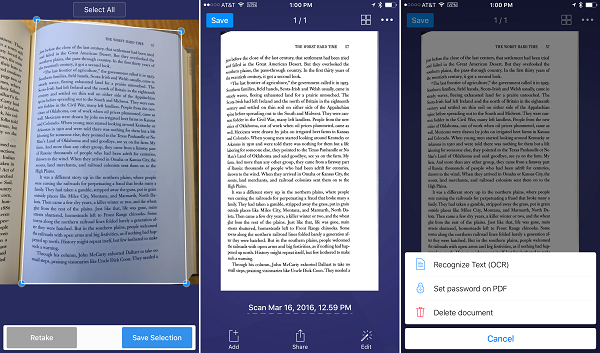
3.Adobe Scan
The same as other scanner apps, Adobe Scan also works by targeting the document with the phone' s camera, and then it will automatically recognize and scan. This app is quite simple but very popular, for it offers perfect features like color-correcting, auto-cropping and straightening automatically.
Any scanned notes, documents or images can be converted into PDF files and shared via email or backed up to the Cloud. However, exporting to PDF format is exclusive to the paid version. And some other advanced features, such as built-in OCR, auto-capture and image editing features, are only provided for Adobe’s subscribers.

Best Scanner Apps for Android
1.CamScanner
CamScanner is one of the most powerful scanner apps for Android phones because it provides a list of functions. All kinds of documents, including notes, images, invoices and business cards, can be scanned through it. For scanned documents, you can export to PDF or JPEG formats, tag them, store in folders for better organization or share via social media.
What's more, the built-in OCR function allows you to reuse the scanned content, which is super convenient. If you want to print or fax the scanned documents, it is OK by using the Cloud but with a nominal fee. In addition to these various power features, you can enjoy more advanced features under in-app purchases.

2.Clear Scanner
Compared with other scanner apps, Clear Scanner is more lightweight and fast-processing. Lightweight as it is, all the necessary features are included. All kinds of documents can be scanned, and both PDF and JPEG formats are supported in converting. It also supports several Cloud platforms, such as Google Drive, OneDrive and Dropbox, which makes printing scanned documents through the Cloud available.
Other basic features like image editing, multi-page document which allows reordering pages are also offered. More importantly, Clear Scanner is free to download, although it contains ads.
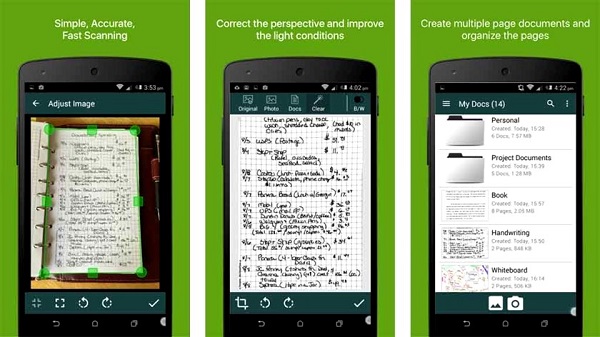
3.Office Lens
Office Lens is the scanner app developed by Microsoft, which aims at being a business professional scanner app that companies Microsoft' s Office software. It can scan text documents and whiteboard images, and can convert scanned documents into PDF, Word or PowerPoint files, which is highly convenient for business people.
Besides, Cloud feature is also supported. You can save the scanned documents in OneNote, OneDrive or local storage. It is ads-free and multiple-language versions are available.

If you find the apps recommended in this article helpful, please feel free to share it! Or if you know more useful scanner apps, welcome to share with us in Comments!
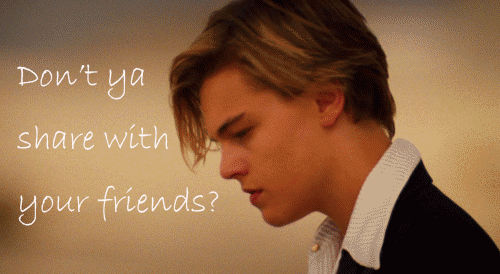
























Regarding hacking related issues; Contact computer genius via: