10 Best QR Code Reader for Android and iPhone (2018)
We need to scan QR code and barcode with our phones in our daily life. So it's convenient for us to have a QR Code and barcode scanner app, which can be just the ticket to maintain functionality without adding complexity to the simple processes. The following 10 apps are functional and popular QR code scanner apps available for scanning QR Code and barcodes on iPhone and Android.
- Editors' Pick: Back up Android Data to PC & Mac
1. i-nigma QR and Barcode Scanner
Available on: Android, iOS
Developed by 3GVision, i-nigma QR and Barcode Scanner is rated highly in its categories for its fast scanning. Simply point at the code with your phone camera and i-nigma scanner can immediately detect the code and jump to the content. It can be used to detect Scan QR, DataMatrix, UPC/EAN codes and etc so that you can compare prices of products at Amazon, eBay and more as well as access video, news, music, any mobile content via QR and DataMatrix codes on printed material. It can also be used as a QR code generator to create codes. The scanned codes on i-nigma can be shared via Facebook, SMS and more.
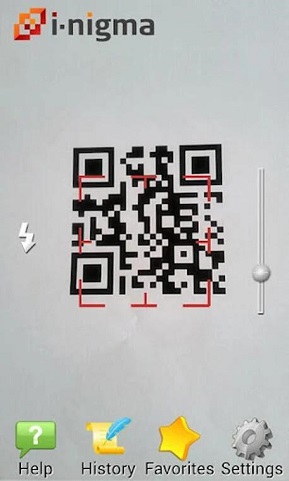
2. QR Code Reader by Scan
Available on: Android
QR Code Reader by Scan is another quick QR code reader app that scans QR codes and all types of barcodes (UPC, EAN, and ISBN) and shows you websites, text, prices, etc. Comparing to other QR code scanner app, the Scan's app is too simple in functionality, lacking the ability to create QR code and online shopping. Anyhow, the app is a reliable app to scan QR code and barcodes. It allows you to scan codes with both front and rear camera. And when scanning codes in low-light circumstances, the app has a switch to turn on the flashlight on your phone.

3. QR & Barcode Scanner by Gamma Play
Available on: Android, iOS
Gamma Play's QR & Barcode Scanner can read QR code and barcode of all types, including text, url, ISBN, product, contact, calendar, email, location, Wi-Fi and more. It can also scan coupons and coupon codes for you to get discounts. When shopping in stores, you can scan barcodes on the products with QR & Barcode Scanner to compare the prices with online prices.

4. QR Droid
Available on: Android
QR Droid turns your Android phone into a powerful QR Code, Barcode, and Data Matrix scanner. It is available on Google Play Store and Amazon App Store. Apart from scanning QR code and barcodes, QR Droid can also create QR codes with a contact, bookmarks, locations and let you share the created QR codes with your friends via Facebook, Email, Twitter and more. Your scanned codes can be synced your own Google Drive account so that you can quickly access your QR Codes on any devices.

5. Quick Scan
Available on: Android, iOS
Quick Scan is another full-featured barcode and QR code scanner app. The app is featured as a great shopping helper. When scanning a product barcode with Quick Scan, it shows you the prices, reviews and other information of the products from Amazon, Walmart, eBay, BestBuy, etc. It can also show you the locations, phone numbers, inventory status, coupons etc. of the products on local retailers. You can save the products that you like or share them with your friends or family via email. Shopping with Quick Scan is really convenient. And like other QR code scanner, Quick Scan can also generate QR codes for contacts, map locations, URLs, organize your barcodes by price or site and more.
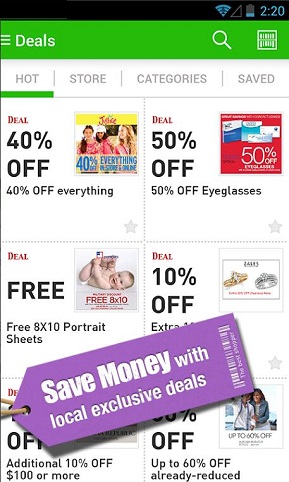
6. NeoReader
Available on: Android, iOS
NeoReader is developed by NeoMedia Technologies, Inc, which scans all 1D and 2D codes: QR, Data Matrix, Aztec, EAN, UPC, Code 39, Code 128, PDF 417 and more. When first opening NeoReader on your phone, there is an introduction to show you what the app can do. Then you can point your phone camera at print ads, publication, retail display, or others to scan codes for web, Wi-Fi, contacts and more. The app is free to use but with premium versions costing $0.99 for code export and $0.99 for ads removing.
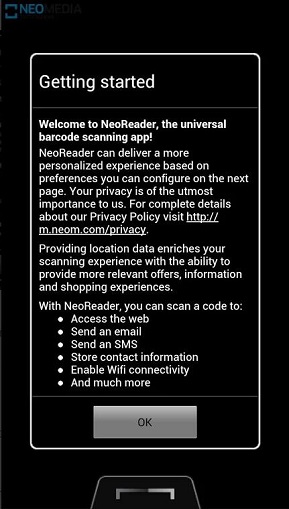
7. QuickMark
Available on: Android, iOS
QuickMark Barcode Scanner is an easy-to-use QR code scanner app to scan and create different QR codes and barcodes. Barcode formats, such as Quick Code, QR Code, Data Matrix, EAN 8/13, Code39, Code128, Interleaved 2of5 are supported. The app is divided by two parts: Scan and Create. By tapping Scan, you can scan or detect codes with camera or from photos; while by tapping Create, you can create QR code for applications, emails, contacts, Wi-Fi. Bulk scanning is supported. It's free (Continuous Scan $1.99).
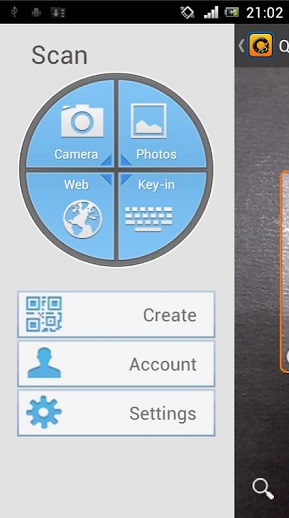
8. Bar-Code Reader
Available on: Android, iOS
Bar-Code reader is used to scan QR codes and other barcodes. Once you start the app, tap "TAP TO START SCAN" button to starting scanning the code. Then you can use the barcodes for other things, such as write the barcode as text file in Dropbox, search barcode on Internet, share the code via Facebook, etc. It is free to use but comes with ads. To remove ads, you can purchase the ad-free version at $0.99 or unlock more features with the professional version at $3.99.
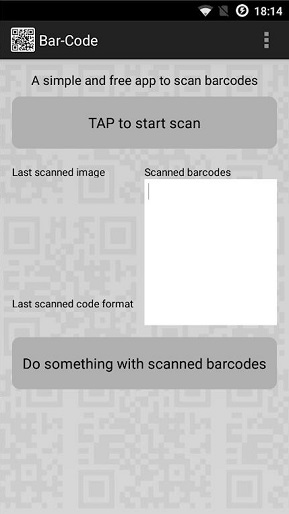
9. Smart Scan
Available on: Android
Smart Scan can not only support scanning QR codes and barcodes, but also documents. It can scan documents and turn them into PDF files. Your scanning history will be properly saved for later review. And it can turn on the flashlight when scanning codes in a low light environment.

10. ShopSavvy Barcode & QR Scanner
Available on: Android, iOS
ShopSavvy Barcode & QR Scanner can help you to find the right product at the right price for any product. By scanning barcodes on the products in the shopping, you can get more information about the products, compare prices in different stores and read reviews. In ShopSavvy, products from over 20,000 retailers are included, covering 400+ different categories.
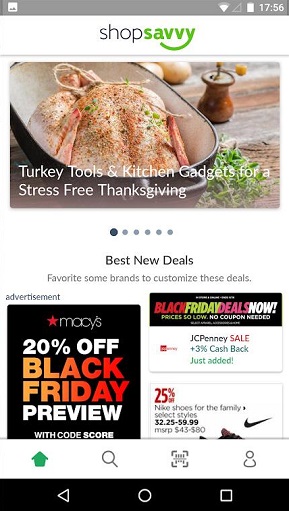

























Try this app
https://play.google.com/store/apps/details?id=com.qrcodeawesome.reader
My favorite is the iPhone camera app: Open the camera, point at the QR code, done. On android if you know exactly what do and have Google Lens installed you hold the home key, press the explore icon (???) then click the google lens icon, then point at the QR code. I mean QR codes are used for things like joining wifi networks, surely it should be in the OS itself? It's trivial to pass an image to a QR library.
Hello, Everyone I'm using also this QR Code Scanner app this one working very well and have beast feature.