6 Best GIF Keyboards For iPhone and Android
It seems that we are not satisfied with the text-based messages in our daily online chats nowadays anymore. More and more people would add some pictures and even videos to express feelings and emotions when they text their friends on the smartphones. One of the most popular expressions is GIF image, a kind of moving picture that can depict the situation accurately and vividly.
So here comes the problem: how can we save and choose the GIF images we like the most and send them to our friends with a simple tap on our Android or iPhone? It can be a buzzkill when we are trying to send a GIF to show our excitement but we have to browse thousands of pictures in our photo library to pick that one. Things will be easier if we can enter the GIFs directly in the message interface within the keyboard. Then, this is what we are talking about below!
Here we've collected 6 best GIF keyboard apps for you. All of them are both compatible with iOS and Android. So no matter what kind of phone you are having, you can enjoy the interesting GIFs in chatting within just a simple GIF keyboard app. Read on to pick the one you like!
Recommendations:
How to Transfer GIF from iPhone to Android
Best GIF Recorders to Make Your Own GIF on Mac/Windows
1.Fleksy
Fleksy should rank first in the best GIF keyboard app for Android/iPhone recommendations. It not only has the fascinating GIFs but also provides many other interesting features. In the Fleksy keyboard, tap on the colorful icon at the upper left to open the GIF menu, and the menu will show you the trending GIFs used by most users. You can also see the GIFs you've used recently. This is super convenient because you don't have to search for them again.
Beside the trending GIFs, there are some popular keywords you can refer to. Of course, you are able to enter the keyword on your own in the search bar and select the GIF you want. After selecting a GIF picture, you need to paste it and send it as the message form.
Since Fleksy has integrated with other apps, such as YouTube and Apple Music, you can use those services without quitting the conversation and launching those apps separately. The same as most of the ordinary keyboard, the customized keyboard themes and effects are all available in Fleksy.

2.FancyKey Keyboard
Similar as Fleksy, FancyKey enables users to save and view the GIFs used recently, to customize the keyboard themes, and to add animations and effects on the keyboard. But FancyKey also has its own shining points: it provides fancy emoji arts that other keyboard apps don't have, and the auto-correct feature can give users a better experience in typing.
However, in terms of GIF, FancyKey will not list the popular GIF keywords or hashtags, nor offer the trending GIFs. But you can search for the GIFs you want by typing in the keyword or phrase on your own. Free though, it cannot tell you what the hottest GIF pictures are nowadays.

3.SwiftKey Keyboard
In addition to multiple languages and auto-correct function, SwiftKey is most famous for its prediction feature and auto-suggest emojis. Once you type some words in the message, SwiftKey will pop up the corresponding emojis for your choice. In the GIF tab within the SwiftKey Keyboard, there are some popular terms, such as "hello" and "yes". And you can also search GIFs with your own keywords and send them directly from the keyboard.
Although in SwiftKey, you cannot see the trending GIFs or view the GIFs you've sent recently, it still can be an awesome option for you with the powerful prediction and auto-suggest features. The clean and nice-looking UI is also quite appealing.

4.Kika Keyboard
Kika offers all the normal keyboard functions, such as auto-correct, customizations of the themes and keyboard effects, GIFs and emojis, as well as over 150 languages supported.
There are more than 3000 interesting emojis and GIFs in Kika for choice, and you can search the GIF you want with words or emojis. Recently used GIFs, and trending GIF images based on popular topics and movies are all available in Kika.
As one of the most popular keyboard apps for Android and iOS in the market, Kika also has its own highlights. You can find the special GIF-emoticons and funky fonts in Kika that other keyboard apps might not provide.

5.Slash Keyboard
In Slash, you can not only send simple text-based messages, but also share GIF pictures, music, and even videos to your friends and family. There are more than 20 kinds of service in Slash with the integration with other popular social media apps, such as Twitter, YouTube, and WhatsApp. Then you are able to share links of these platforms without opening their own apps.
When you type in keywords or phrases in it, it will show you the recommended GIFs or stickers for choice. Just pick the one you like and send it to your friends. What's more, Slash also lists lots of trending GIFs for you to have a look at the hottest GIFs used by other people.

6.Go Keyboard Pro
If you are looking for a simple and convenient GIF keyboard for Android or iPhone, Go Keyboard can be your best choice. There are millions of fancy emojis and GIFs in Go keyboard. It not only helps you save the recently used GIFs but also sorts out many types of GIF images for you, including the trending ones.
One thing might disappoint you could be that you are not able to search for GIFs with your own words. But I think the GIF library in Go keyboard is more than enough as long as you are not that kind of GIF crazy users. Other ordinary keyboard functions are also available in Go keyboard, such as well-designed themes and cool fonts.
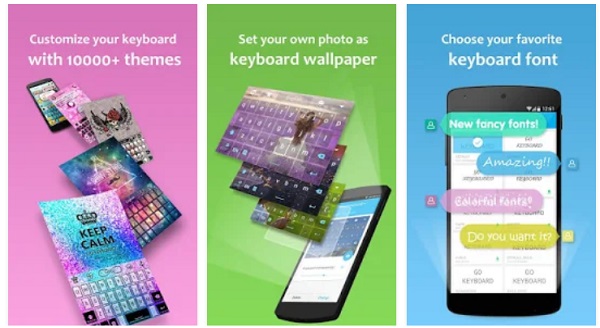
Does any Android/iOS GIF keyboard introduced in this post attract your attention? If you have other interesting GIF keyboards to share, welcome to leave a comment below!























