The 10 Best Android File Manager Apps 2018
Admittedly, Android file manager apps are vital for users to manage and organize their phones files efficiently. With the help of them, users can browse their files, move some files to their SD cards and manage their phone storage space. Here are the 10 best Android file manager apps in 2018.
Solid Explorer
The Solid Explorer is equipped with a high-tech security system, as it uses the password as well as the fingerprint to protect your files and folders. You can turn on two independent panels to browse files/folders and customize the icons.
Furthermore, it comes with root support, shortcut picker, cloud storage support, like Dropbox, Google Drive, OneDrive, etc.
ES File Explorer
ES File Explorer is a free, safe and simple software to manage your files effectively. It is a full-featured file manager, which can organize your images, music, movies, documents, etc. This app support to manage your files on network storage, including the Dropbox, OneDrive, Google Drive, and others.
If your friends also install ES File Explorer, you can use this app to share your files with them, such as pictures, music, videos, and so on. The Space Analyzer can let you clear memory when you need more space.
ASUS File Manager
ASUS File Manager is an OEM and free app. This app is not only suitable for the ASUS ZenFone smartphones, but also compatible with the other devices. It supports cloud storage, various types of files, LAN and SMB access, and other necessary features. It not only allows you to search files but compress and extract files.
To our delight, it features a built-in recycle bin, which can help users recover files after they delete the files. And it comes with a storage analyzer, which can identify which files are taking up most of your storage. More significantly, the Hidden Cabinet can help you hide your private files.
Astro Cloud & File Manager
Astro File manager is a fully-featured and smooth file manager app. Users can use it to organize the internal memory, Micro SD, and Cloud networks. It can compress and extract files, manage files with LAN and SMB network, move files between cloud storage, and much more.
In terms of an SD Card Manager, it can help you manage your space by clearing phone memories. And the App Manager can let you uninstall and backup apps easily. Additionally, you can use Task Killer to clean any running task, thus prolonging the battery life.
File Manager +
File Manager is a newer, free and fully-featured file manager app to provide you best file management features. With the help of File Manager+, you can easily manage and browse your files and folders on your device, the SD Card, Downloads, and cloud storage, like Dropbox and Google Drive, NAS. And the Storage Analyze can help you clean up your phone space. It also has a recycle bin to retrieve your deleted files.
More importantly, this app provides you a popular flashlight app. Thereby, you can turn on the light to browse your files when you are in the dark environment.
Root Explorer
Root Explorer is a free, popular and useful file explorer for root users. This app will update frequently, so that the users can get a newer app interface, more features, and better stability. You can even change the files’ owner or group. It comes with the MD5 support, an APK binary XML viewer, and lot more.
As long as your phone has been rooted, you will have a fun experience to organize your files with the app. However, it also has a non-root version that supports all non-root smartphones, so enjoy it.
Total Commander
Total Commander is a free, powerful and well-known file manager. This app features a dark built-in interface and users can compare and move files easily in this background. You can use it to copy, paste, or even compare content between files & folders.
Furthermore, it comes with support for various file types, cloud storage, and network storage. Also, the app offers bookmarks, a plugin for FTP and LAN support, root functions, text editor and other features. It is totally free and provides a great experience to browse a file.
FX File Explorer
FX File Explorer is working with the files and media on your phone. It comes with the multiple window support, with the dual-view mode to browse two windows at the same time. You can split your screen into two windows, and drag the files between multiple folds. And the Search function can help you to find files information, including the name, date, size, kind and location.
Additionally, it is supported with the Text editor, Root support, file sharing, and the ability to create and extract Zip files, upload and download from Google Drive, Dropbox, FTP, and share your files with other devices by the Bluetooth.
X-Plore File Manager
X-Plore File Manager is a free and dual-pane app, so unique. Therefore, users can manage their files in two windows at the same time. It is convenient for users to copy and paste your content between two folders, or move files promptly.
Furthermore, this app supports plentiful file types, network storage (FTP, SMB, DLAN/ UPnP) and cloud storage. It also is equipped with a built-in hex editor, pdf viewer, hex viewer, video player, root support, Auto-zip file creator and Zip unpacker, and more. And users can browser the APK files, such as zips. Download at once!
Amaze File Manager
Amaze File Manager is an open-source and pretty good file manager app. It supports root explorer, Material Design, FTP and SMB file sharing, a built-in app manager, root explorer, navigation drawer, and other tools. More significantly, you can try it out for free and enjoy the lighter experience.
However, it has the drawback that it can’t support the cloud storage management, so you need to use the local storage.
To conclude, these are the ten best Android file manager apps in 2018, with all kinds of excellent features. With the assistance of these file manager apps, you can manage and organize phone files effectively.



















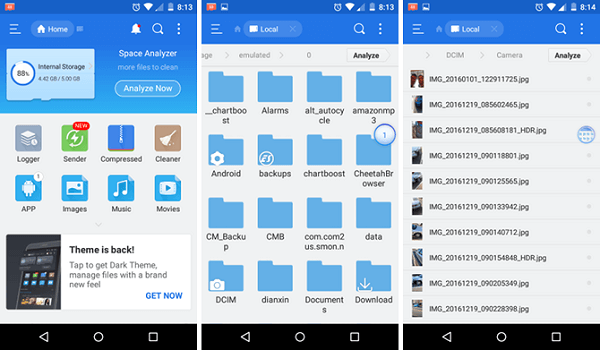
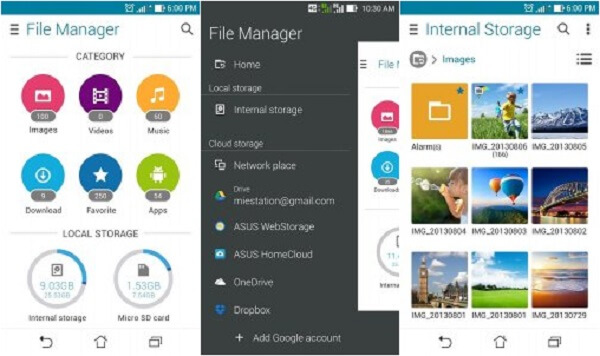

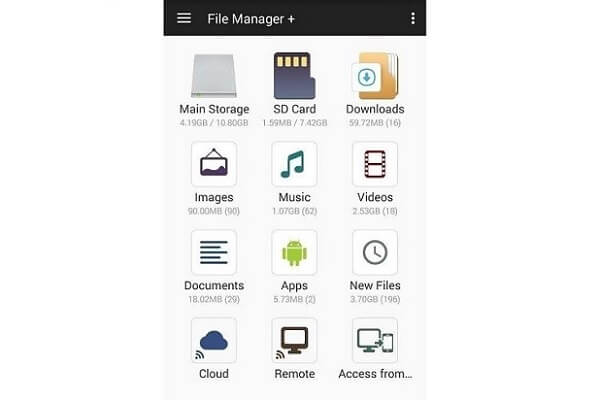
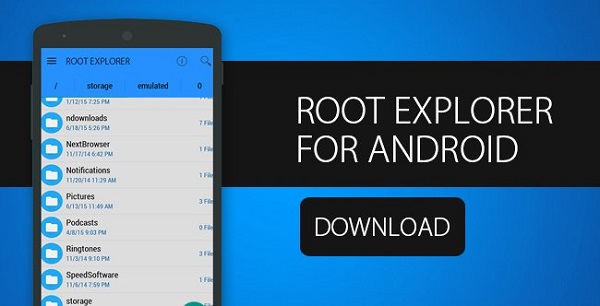
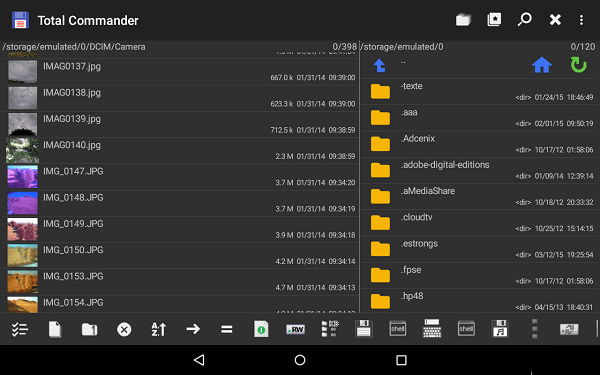
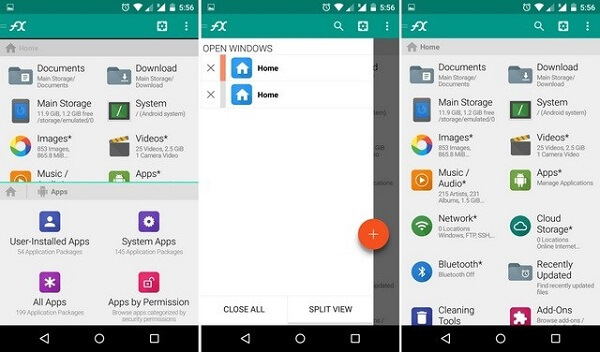
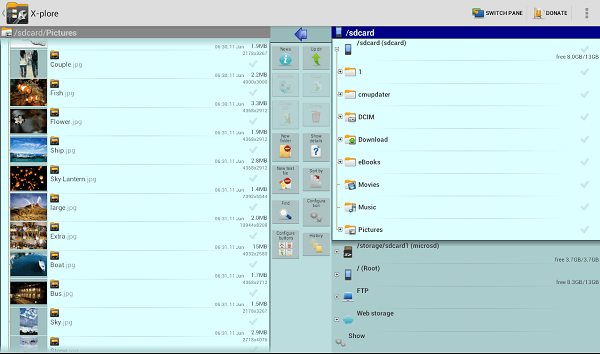
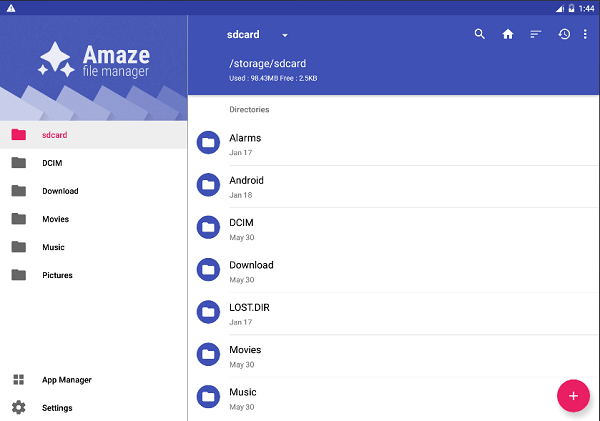






Solid Explorer is my favourite and I purchased pro version to remove ads. https://geekyfied.com/best-android-file-managers/
HACKERSUSAN78 AT GEE MAIL. COOM WILL HELP YOU OUT
If you want the best solution to any issue you have with your account or you want to hack any social media account or work on anything contact Hackersusan78 via gmail com her work is 100%, i worked with her and it was a perfect job....