5 Free Best Apps for Cloud Photo Storage on Android
By Abhiraj Dev
Google Photos
Most Android devices have Google Photos preinstalled. It's also available for free on App Store for iOS devices. The app offers you the option to store images in either high quality or in its original size. Videos can be stored in 1080p resolution.
Here’s the best part (Since most of us already use Google products like Gmail): if you choose high quality in settings, Google gives you unlimited storage for all your photos. This does not count towards your limited Google account storage so you can do this if you are on a free plan. If you happen to use a Google Pixel series smartphone you get unlimited photo storage in original quality. Of course, it can do automatic backups for your photos and videos when your phone is connected to WiFi network.
Dropbox
A free Dropbox account gives you just 2GB of cloud space. That being said, Dropbox has dedicated apps for smartphones and desktops which sync data across devices. Once you install the app, it asks you if you want to enable automatic camera upload — once enabled, it backs up all your photos to your Dropbox cloud storage as you shoot (you can limit it to sync only when connected to WiFi). You can choose if you want to backup just photos or videos also and there is also the option of background uploading.
Since you get only 2GB storage, it is bound to run out quickly. The Dropbox Pro plan gives you 1TB of secure storage space for US$ 9.99 per month. If you want more storage, you can go for the Dropbox Business account that gives you 2TB of space for US$ 12.50 per month.
Flickr
Flickr has always been counted as one of the best sites for photo storage and sharing. A free account on Flickr gives you a massive 1TB of storage for photos. Once you install the free smartphone app, you get the option to enable the ‘Auto-Uploadr’ — it will automatically upload all your photos and videos to your Flickr account. Like other apps, you can restrict Flickr to upload the media only when it is connected to a WiFi network. All the photos and videos are uploaded to a private album. Flicker’s iOS app needs you to keep the app open to upload photos since there is no background upload option.
There is a Pro account option too: for US$ 5.99 per month, it enables features like ad-free browsing, advanced statistics for your photos and auto upload of photos from computers (while storage remains at 1TB). In case you need more storage, you can just create another free account on Flickr and get additional 1TB storage space.
Shoebox
Shoebox is a free app that only does one thing: photo backups from your devices. Sign-up for a free account and the app will automatically make a backup of all your photos to the cloud. It gives you unlimited storage for your photos in high quality (compressed to 10.6MP resolution) and 15 minutes total of the video. The app also lets you backup photos shared on Facebook — you will need to connect the app to your Facebook account to do this.
To upload photos in their original resolution without compressing them you can opt for the Pro plan ($5/month). The plan includes 10 hours of video backup in full HD Resolution but each video should not exceed more than 6 minutes of play time.
Clay
Clay also a free app not only backups photos automatically from your phone but also uses Artificial Intelligence to understand and describe contents in your photos and lets you search your photos with text queries just like a search engine. It also employs advanced Text OCR detection to tag your photos with their contents so they can be easily searched. All the photo backups are in their original resolution which is remarkable.
Clay offers unlimited cloud storage for android photo storage but for a limited 3 months time. You can invite your friends over to use the app to gain extra time. 3 months free for each friend who signups for the service from your invitation. Also when 15 of your friends join Clay, you get unlimited lifetime free cloud storage from Clay.


















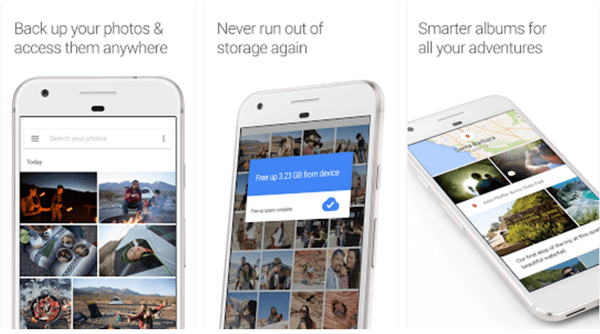
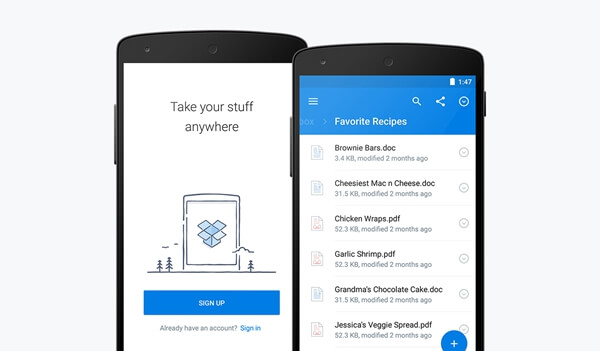
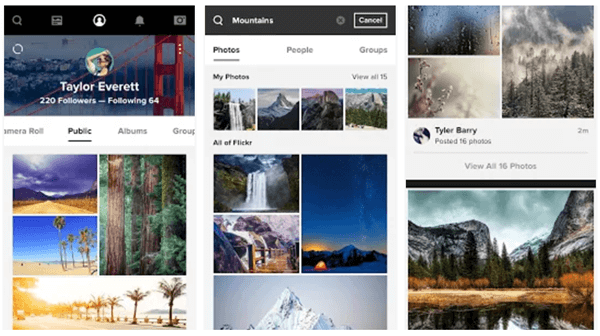
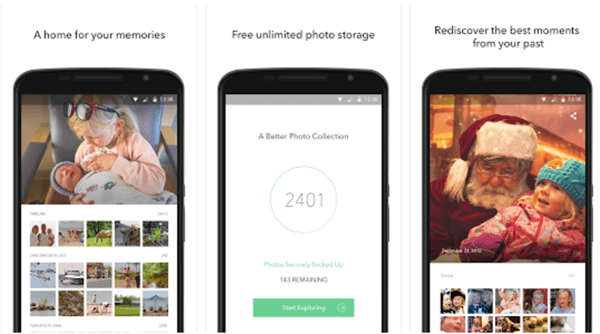
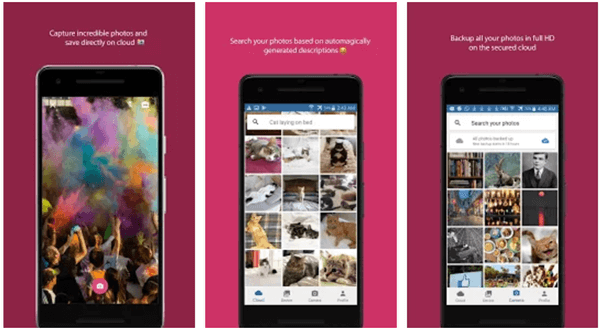






Very helpful article. Keep it up. If you are looking for a software to send photos to someone then take a look at Binfer.