Top 10 Apps to Add Music to Video on iPhone/Android
Want to record your life but also want to add some beautiful music to it? Taken a cute movie from your cat, but the background is too noisy? You need an app that can add music to video! Today we introduce top 10 apps that can add music to video. Whether you are an Apple or Android user, whether you are a professional video editor or an amateur/beginner, you can always find the one that works for you. Let's get started!

iPhone Apps to Add Music to Video
1. Add Music To Video Editor(iOS)
This app is especially recommended for those who love making game videos, shooting live videos and uploading them to Instagram, YouTube & Vine to get likes and views. With it, you can trim the video/audio, cut out any unwanted moments from the audios, and add unlimited audio tracks, music & voice to your video. You can also record your own voice over the video, which is a great feature for making game videos.

Platform:
- iOS 9.0 or later
Prize:
- Free download, offers in-app purchases
Features:
- Record your own voice over the video
- Unlimited audio tracks
2. iMovie (iOS)
Do you know the Shot on iPhone? Not only can the phone take beautiful pictures, but it can also shoot cinematic videos. This is what iMovie is for. With cinematic filters, themes, and trailer templates, you can create a professional-looking video. And with built-in music and sound effects, or songs from your music library, or your own narration, you can tell a good story. With the combination of the two parts, a movie is born.
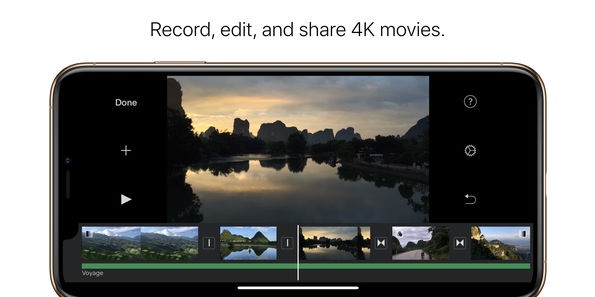
Platform:
- Requires iOS 11.4 or later
Prize:
- Free
Features:
- Cinematic filters, themes, and trailer templates
- iMovie extension in the Photos app
- Sync the project to your Mac via AirDrop or iCloud Drive to finish editing with iMovie or Final Cut Pro X
- Quickly share a clip or a portion of a clip
3. YouTube Capture(iOS)
If you love to share your life on Youtube, YouTube Capture is a good choice. It is a video app from Google that allows you to record and upload to YouTube, Facebook, Twitter, and Google+ directly. And it can edit the video including color correction, stabilization, trimming the video, and adding songs to video.
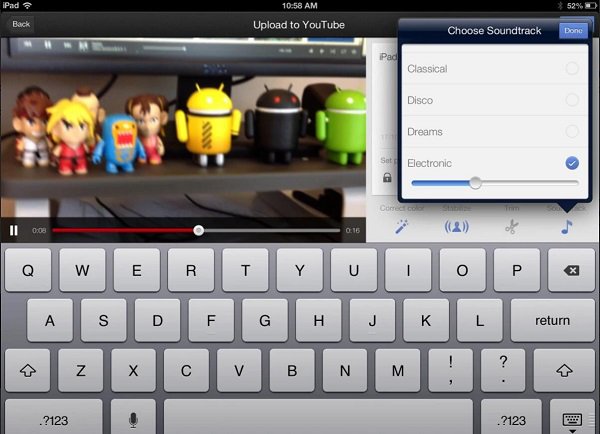
Platform:
- iOS 5 and above
Prize:
- Free download
Features:
- Edit videos easily
- Share on various social networks
4. Video Star(iOS)
"The easiest, fastest, funniest way to make your own music video," so said the Video Star. And indeed, it is extremely easy to use. It has built-in filters and amazing video effects. Just choose the music you like, put music behind the video, and you can take your own music videos with lip sync or dance anytime, anywhere. Without annoying video editing, one button uploads to YouTube, Facebook and Twitter is also user-friendly.

Platform:
- iOS 10 and above
Prize:
- Free download, offers in-app purchases
Features:
- Record music video (lip sync or dance)
- No editing
- Share on various social networks
5. Splice - Video Editor & Maker(iOS)
It is simple yet powerful to create fully customized, professional-looking videos with Splice. You can tap to trim videos, add transitions or slow motion effects and more. The videos you make can be shared to YouTube, Instagram, Facebook, and Vimeo from the app. You can also apply filters and adjust the fonts and colors. Or you can add special sound effects to your video to make it funnier. In a nutshell, it's great for making and sharing videos to social media.
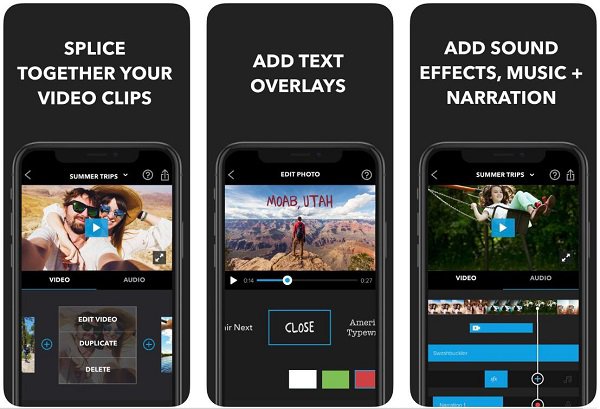
Platform:
- iOS 10.0 and above
Prize:
- Free
Features:
- Multiple sound effects
- Easy editing
- Add text overlays
Android Apps to Add Music to Video
1. Magisto - Video Editor & Music Slideshow (Android & iOS) Maker
Google Play Editor's Choice - Magisto is featuring intelligent editor powered by A.I. (artificial intelligence), which means the videos can be edited semi-automatically and saves you a lot of troubles. Just choose a Smart Editing Style, select photos and clips from your gallery or Google Drive, then choose the music that you like. To notice that, Magisto owns a library of commercially licensed songs from rock to cinematic. Of course, you can add your personal music over videos.
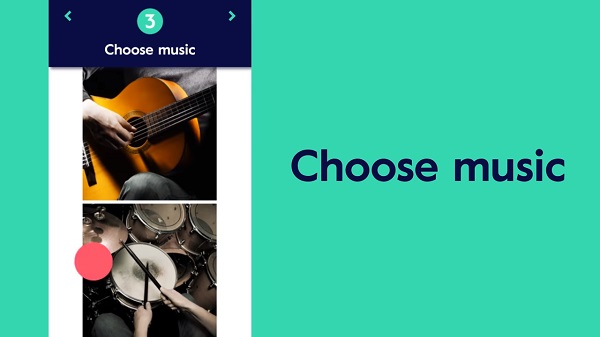
Platform:
- Android 5.0 and above
Prize:
- Free download, offers in-app purchases
Features:
- Smart editing
Licensed songs library
2. VivaVideo(Android & iOS)
VivaVideo calls itself the "Best Free Video Editor App" for Android. Being a powerful video editor, an easy-to-use slideshow maker, and a unique video collage (picture in picture) maker, and with creative video camera lenses and inspiring video community, VivaVideo is a good choice for all video makers. Its free version will be enough for putting music behind video; in case you want to go professional, the in-app purchases offer more powerful capabilities.
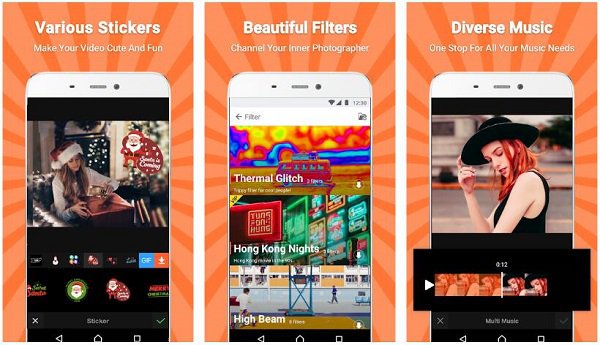
Platform:
- Android 4.1 and up
Prize:
- Free to use, offers in-app purchases
Features:
- All-around performance
- Video collage (picture in picture)
- Library of music, themes, and filters
3. Add Music To Video(Android)
This app is called "Add Music To Video". It can change background Music of any video files, putting music on a video or putting it off, which means to mute the video. And it will manage the audio file size automatically. If the length of the music is longer than the video, it will automatically trim audio to video duration. Also, by adding photos and audios, it can be a good photo video maker.

Platform:
- Android 4.0.3 and above
Prize:
- Free
Features:
- Simple feature of adding music to video
4. VidTrim - Video Editor(Android)
If you have a high demand for video editing, then VidTrim can a choice. VidTrim, as described in its name, is a video editor and organizer for Android. It includes multiple features like trimming videos, merging video clips, frame grabbing, special video effects, extract audio and most importantly, adding songs to videos. To notice that in the free version, a video added with effects -like B/W, Negate, Vintage - or converted to MP4 or most importantly, added with music soundtrack to through transcoding feature will be applied watermark.
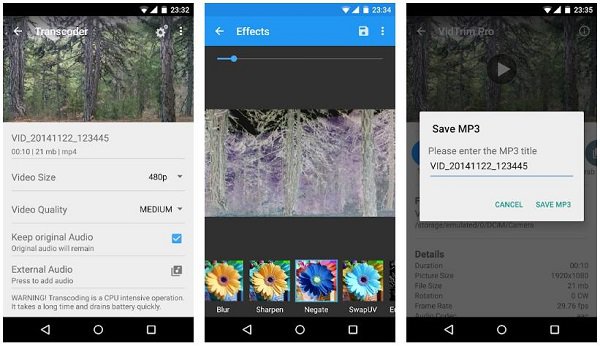
Platform:
- Android 4.0 and above
Prize:
- Free download, offers in-app purchases
Features:
- Useful editing features
- Extract audio
5. KineMaster Pro (Android)
KineMaster Pro introduces itself like this on Google Play: "…a full-featured professional video editor for Android, supporting multiple layers of video, images, and text, as well as precise cutting and trimming, multi-track audio...and much more." What's more, it includes cool transition effects and a variety of themes, animations, and visual and audio effects. Not to mention just adding music to a video, almost what you have to do with a video can be done on KineMaster. But this is a bit difficult for beginners to get started, indeed.

Platform:
- Android 4.1 and above
Prize:
- Free download, offers in-app purchases
Features:
- Professional tools
- Multilayer support
- Effects and transitions
In this article, we introduced the top 10 apps that can put music on the video. Some of them can record sound as narration, mute video or add sound effects. Have you found the app that you want? Anyway, we hope you can enjoy your video with background music!
If you find this passage useful, please give us like. And more apps/solutions are in FonePaw.com.
























As for me, to add music from Apple music to video, I use the DRmare iTunes Music Converter to help me. With this tool, I can get music from Apple Music and use them in my videos without limits. Resource from: https://www.drmare.com/drm-audio-converter-for-mac/